3 Financial Tools To Help Get Your Finances On Track To Buy A Home
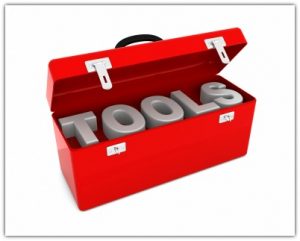 If your finances aren’t perfect, that doesn’t mean you can’t buy a home. There are millions of people who struggle with debt, building their savings, or have less-than-perfect credit. But by taking control of their finances, they’re able to pay down their debts, increase their credit score, pad their savings and buy the house of their dreams.
If your finances aren’t perfect, that doesn’t mean you can’t buy a home. There are millions of people who struggle with debt, building their savings, or have less-than-perfect credit. But by taking control of their finances, they’re able to pay down their debts, increase their credit score, pad their savings and buy the house of their dreams.
And in today’s technology-heavy world of “there’s an app for that”, it’s never been easier to take that control back and make your finances work for you and your goals. Here are 3 financial tools to help get your finances on track to buy a home:
1. Mint
Mint is the crème de la crème of the budgeting app world. Mint makes it easy to get a clear picture of where your money is going, identify opportunities for savings, and reel in your spending to set yourself up to buy a home in the near future.
Mint works by connecting the app to all of your accounts; you can connect everything from your checking account, savings account, credit card accounts, investment accounts… literally any financial account you have, you can sync with Mint. Mint then pulls in all the data from each account, tracks all your transactions, and puts together a budget based on your spending.
Mint is great because it allows you to visually see where your money is going; the app creates various charts to illustrate where your money is going and can be a reality check of where you’re spending too much, like on food and entertainment. You can set limits for how much you want to spend on each category and Mint will notify you when you’re approaching your limits.
As a bonus, Mint also lets you know when you have bills coming up, so it’s a great way to make sure you’re making your payments on time.
Mint is available for both iOS and Android devices.
2. DebtTracker Pro
If you’re struggling with a high amount of debt, a debt-tracking app can help you get a handle on your debt and develop a strategy for paying it down before you buy your home.
Debt Tracker Pro tracks all of your debt and allows you to implement different strategies to pay off your debt in a way that makes sense for your current financial information. Once you sync your accounts with Debt Tracker Pro, you can view your current balances, your payment history, and your total debts. Depending on your payback strategy, Debt Tracker Pro will automatically recommend a payment amount for each of your accounts each month. And as you make your payments, you can easily view the percentage of your debt you’ve paid down total and on each card, which can be a huge motivator.
DebtTracker Pro will also send you alerts letting you know when each payment is due and will even auto-adjust the payment date if it falls on a weekend, helping you to avoid unnecessary late fees.
DebtTracker Pro is currently available for iOS devices.
3. Acorns
If you’re struggling to build your savings and investments, you’ll definitely want to check out Acorns. Acorns is an investment app that uses a “round up” strategy to invest money in a way that you won’t even notice it’s missing.
For every transaction that you make, whether it’s through your checking account or your credit cards, Acorns automatically rounds your transaction up to the nearest dollar (so, if you made a purchase for $27.16, Acorns would round that number up to an even $28). Then, it takes the difference and invests it (so, in the previous example, $.84). While these investments seem minimal, when you compound them over every purchase that you make, they add up – quickly.
There are a variety of options when it comes to how Acorns invests your money, and they make recommendations based on your income, net worth, and risk tolerance. Just be sure you choose an option that will allow you to pull from the account without any fees or penalties when you’re ready to take your investment and purchase your dream home.
Acorns is currently available for iOS and Android devices.
Getting your finances in order and on track to buy a home isn’t necessarily easy, but it’s certainly not impossible. With some commitment, dedication, and the right support, you can take control of your finances and work towards your dream of home ownership. And the three apps highlighted above will just get you one step closer to that dream.

